
Sirved website tricks, treats and tips
There are many ways to use Sirved to find your food. Our website is the simplest and most obvious way to search for restaurants and menus, but you can do more than just search. Here are a few tricks, treats and tips to take full advantage of all that www.sirved.com has to offer.
Using filters to your advantage
Our listings page has tons of great filters to help make your search even easier and more defined. At the top under the search bar, you will see many options to choose from. You can toggle the open now switch to see only restaurants that are open now, which will save you from any disappointment when you find the perfect restaurant only to realize that it’s closed on Mondays. There’s also “Dietary” a great filter for anyone that has dietary needs. Using this filter can help you to weed out any restaurants that don’t offer gluten-free, vegan, vegetarian, organic, halal, or kosher options. Maybe your search is more about the time of day or your particulate mood. If that’s the case you can use the “Menu Type” filter to search for late-night, happy hour and even brunch menus. Using Sirveds powerful filter menu can really up to your search game when it comes to finding a restaurant to eat at quickly and easily.
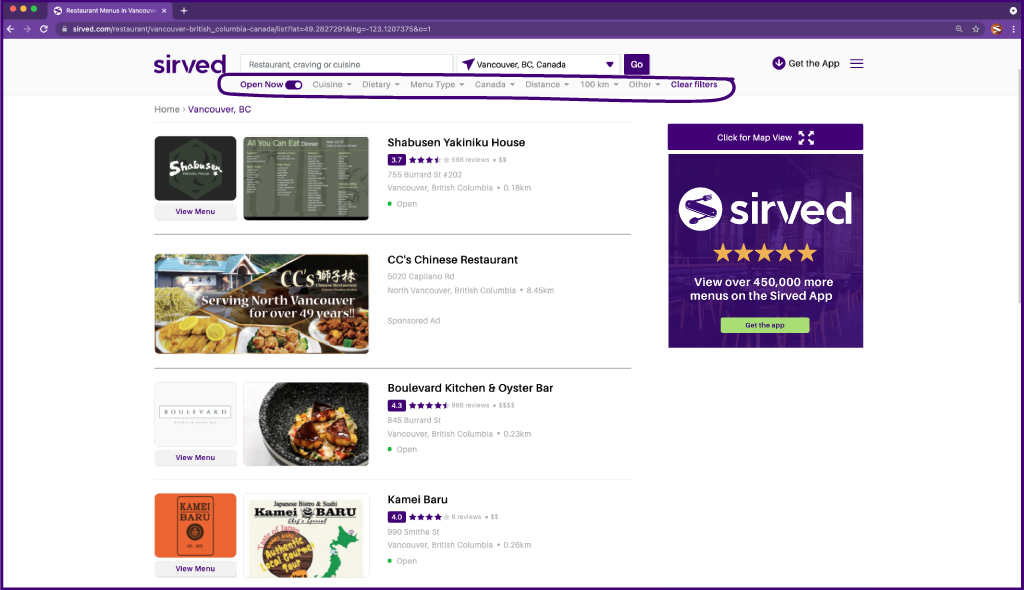
Show more locations
Maybe you’re looking for a chain restaurant in another town, or you’re not at the location you will be at in a few hours. If that’s the case and you see “show more locations” under the restaurant that you want to eat at, you can select that to display all the restaurants that are part of that chain. You can see how far each different chain is from your current location. This can be super handy if you know the restaurant you want to eat at but don’t know where you’ll be when it’s time to chow down.
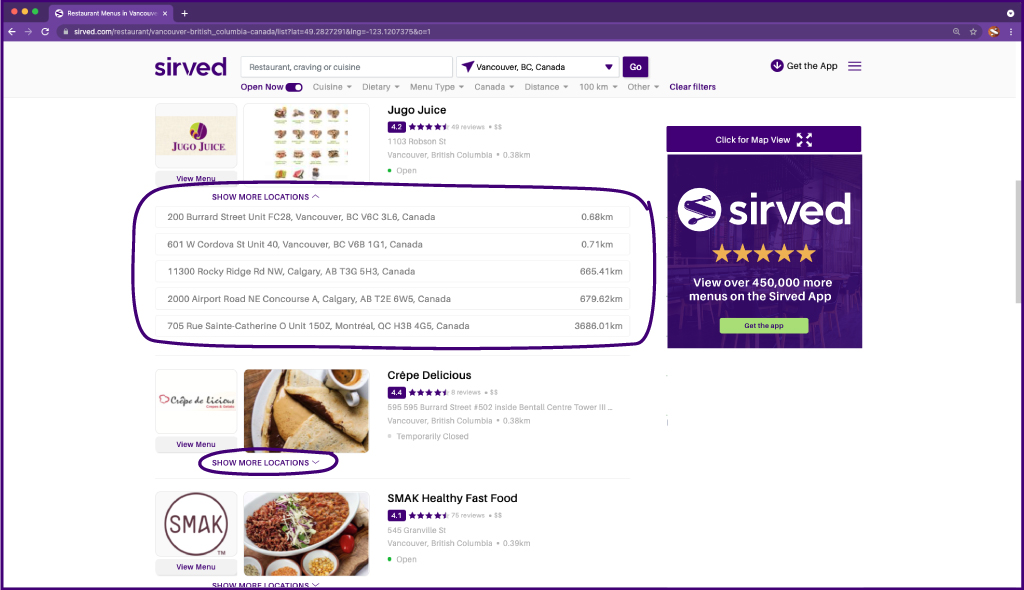
My Settings
If you’re a power user and you want to make each and every visit to Sirved simple, you can log in and start your own user profile. With a user profile, you’ll be able to favourite any restaurant and find it easily from our dropdown menu in the top right corner. Just click the 3 lines and in the dropdown, at the top, you’ll see “My Setting” and “My Favourites.” When you select my favourites you’ll get a listing similar to the listings page showing all your favourite restaurants. It’s an easy way to go back to your favourite restaurants and learn what new menu items they have time and time again.
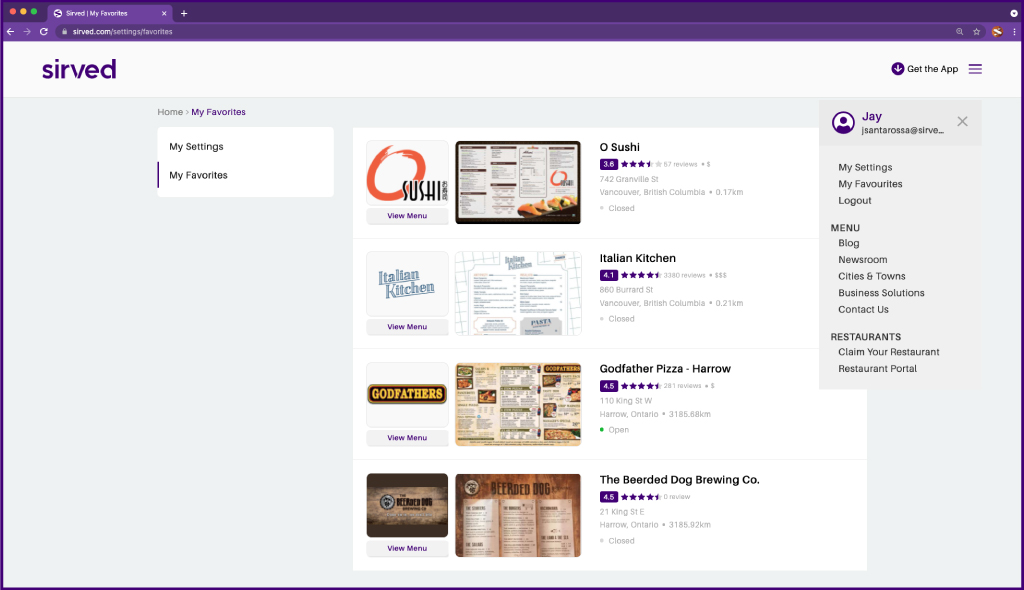
Online ordering
If you’re like us and you love ordering takeout or delivery but also love using Sirved to find your food, don’t worry we have you covered. When you’re on the restaurant page looking through the menus and you’ve figured out exactly what you want to order, check the left sidebar on desktop or tap the info button on mobile to see what options that particular restaurant has for ordering takeout or delivery. If you see “In-house delivery”, “Order” or an online ordering company like Uber Eats then you’re in luck! Just select which one you prefer and you’ll be taken to either the restaurant’s online ordering website page, or to whichever 3rd party service the restaurant works with.
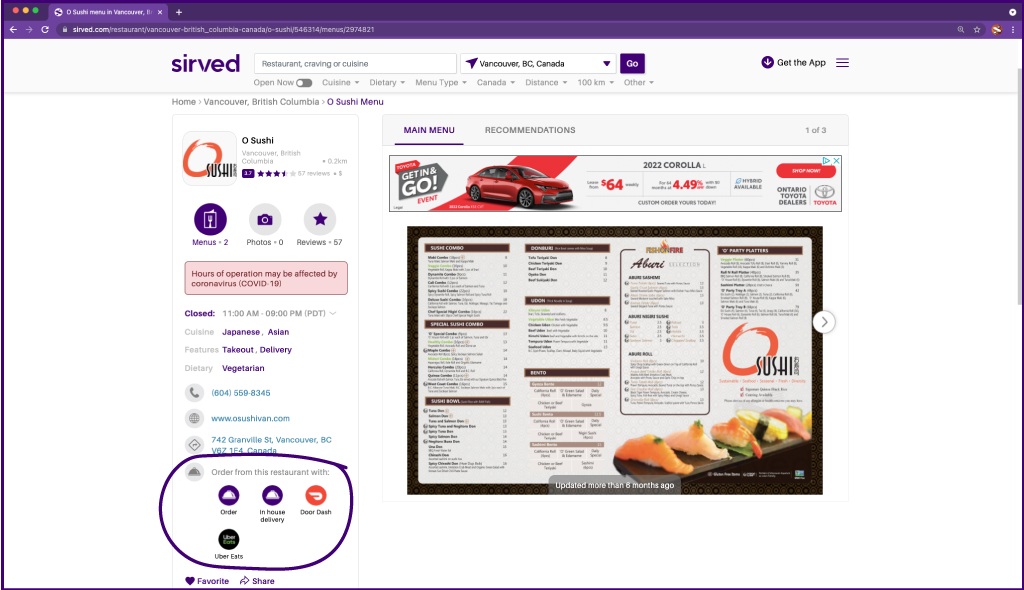
Using sirved.com can be a great way to find your food, and now that you know some of the best tips and tricks, you’re well on your way to being a power user. Every day we’re working hard to add more options to www.sirved.com so that you can get the most out of your experience. We also have some new and exciting things we’re building that we can’t wait to show you, stay tuned and stay hungry!




